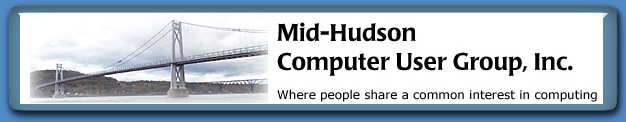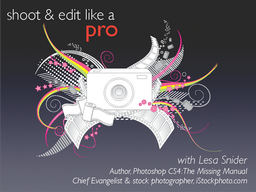|
This group meets every month.
see Calendar for meeting dates
We discuss all aspects of digital technology
related to imaging, including video, computer graphics and of course still photography.
Get out in the world with your cameras and recorders, take pictures and videos;
be creative on the computer - come and share them with
the group. All are invited and bring a friend to join the fun!
To begin the evening, attendees bring their photos and short videos to "Show and Tell".
We will critique and discuss the artistic and technical merits of the images so
as to share knowlege and learn how to become better capturers of events and
memories.
Following the viewing of attendee's images, a problem solving question and answer
session related to digital media goes around the room. After the Q&A, short
demonstrations of new and interesting multimedia processing software, editing
techniques, or other how-to's rounds out the evening.
The meeting room is equipped with wireless access, tables and chairs, a
projector and screen, and a white board.
The street address is: Business Development Center (Guardian Storage bldg), 3
Neptune Rd., Town of Poughkeepsie, NY 12601. (Directions)
|
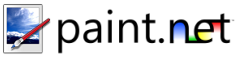 is free image and photo editing software for computers that run Windows. It features an intuitive and innovative user interface with support for layers, unlimited undo, special effects , and a wide variety of useful and powerful tools. An active and growing online community provides friendly help, tutorials, and plugins.
is free image and photo editing software for computers that run Windows. It features an intuitive and innovative user interface with support for layers, unlimited undo, special effects , and a wide variety of useful and powerful tools. An active and growing online community provides friendly help, tutorials, and plugins.